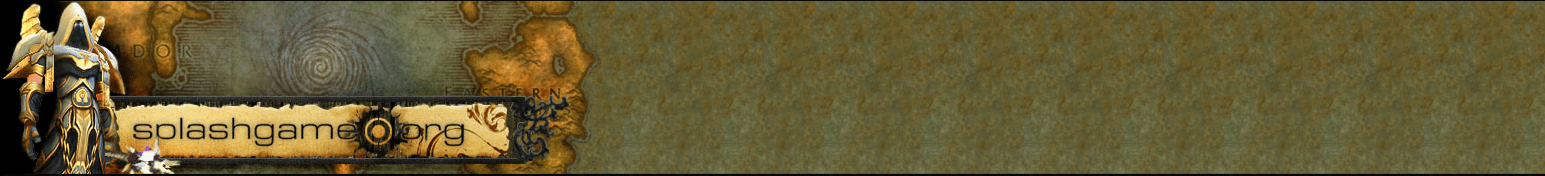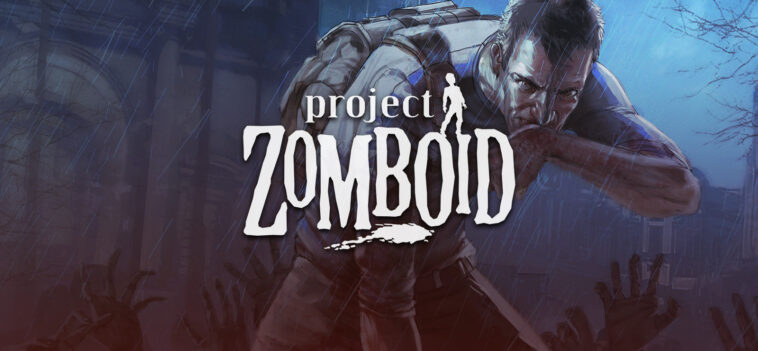Welcome to our Project Zomboid multiplayer server! Follow these simple steps to join our community and start surviving the zombie apocalypse together.
Server Details:
- Hostname: zomboid.splashgame.org
- Server Status: Open 24/7
- Current Mods: None (Quality of life mods planned for future updates)
- Server Password: SplashgameCommunity
- Version: 41.78.16
Step-by-Step Guide:
- Launch Project Zomboid: Open the Project Zomboid game on your PC.
- Access the Server Browser:
- From the main menu, click on the “Join Server” option.
- You will be directed to the server browser.
- Search for our Project Zomboid Server:
- In the search bar, enter the hostname: zomboid.splashgame.org.
- The server should appear in the list of available servers.
- Select the Server:
- Click on the server listing for zomboid.splashgame.org to select it.
- Enter the Password:
- When prompted, enter the server password: SplashgameCommunity.
- Create a User Account (Optional):
- If you’re new to the server or wish to create a user account, you can do so directly from the server browser.
- Click on the “Create Account” button or similar option.
- Enter your desired username and password. This account will be used for your character and will be tied to this server.
- Confirm your details and complete the account creation process.
- Connect to the Project Zomboid Server:
- After entering the server password and, if applicable, creating your user account, click on the “Connect” button.
- Enjoy the Game:
- Once connected, you’ll be able to start playing and interact with other players on the server.
Additional Notes:
- 24/7 Availability: Our server is online around the clock, so feel free to join anytime.
- Future Updates: We plan to introduce several quality of life mods to enhance the gameplay experience in the future.
If you encounter any issues or have questions, don’t hesitate to reach out to our community for support. Have fun and good luck surviving!