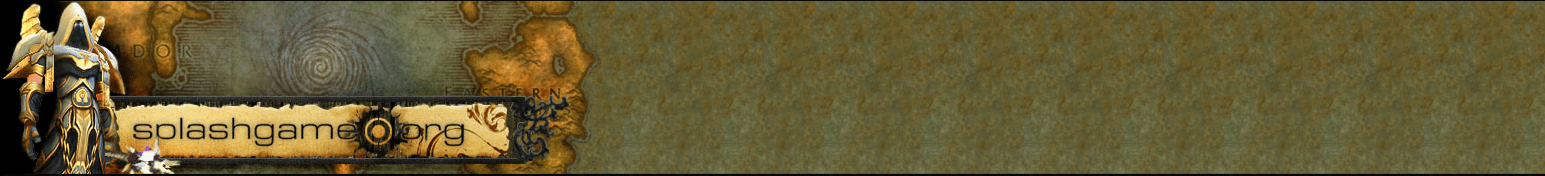Vanilla Tweaks offers custom patches for the classic World of Warcraft 1.12.1 client, bringing modern conveniences to your nostalgic adventures.
This will change the following things:
Widescreen FoV Fix
Enables proper widescreen Field of View support.


Sound in Background Patch
Keeps sound playing even when the game window is not in focus.
Sound Channel Count Increase
- Default sound channels increased from 12 to 64, matching newer expansions.
- Prevents missed sound effects during group content.
- Can be manually adjusted using
/console SoundSoftwareChannels <value>.
Farclip (Render Distance) Increase
- Raises the maximum render distance from 777 to 10,000 (default is 777).
- Large Address Aware patch (enabled by default) is recommended to reduce crashes at higher values.
Frilldistance (Grass Render Distance) Increase
- Improves grass visibility while maintaining performance.
- Default setting works for most users but can be adjusted based on frilldensity (default: 64, max: 256).
Quickloot Reverse Patch
- Enables manual looting by holding Shift.
- Works reliably for all looting scenarios.
Nameplate Range Adjustment
- Increases nameplate visibility range to 41 yards (default is 20 yards).
CameraDistanceMax Limit Increase
- Adjusts the maximum camera distance via
/console CameraDistanceMax <value>. - Default value remains 50; customizable as desired.
Large Address Aware Patch
- Enables the client to use more than 2GB of memory.
- Useful for reducing crashes but can be disabled if instability occurs.
Camera Skip Glitch Fix
- Resolves issues where the camera skips or rotates unexpectedly.
How to Use
Simple Setup (Windows)
- Download the release for your OS from the Releases Page.
- Extract
vanilla_tweaks.exeinto your WoW directory. - Drag
WoW.exeontovanilla_tweaks.exeto createWoW_tweaked.exe. - Launch the game from
WoW_tweaked.exe.
Optional: Rename WoW_tweaked.exe to WoW.exe, but be cautious if your server uses automatic updates.
You can also download our premade splashgame.exe that has been created using “vanilla-tweaks.exe wow.exe –farclip 1000 –frilldistance 600 -o splashgame.exe” that with the pfUI and pfQuest addons will work great on our Community Realm!
Customizing Patches
For advanced configuration:
- Open a terminal in your WoW directory.
- On Windows: Click File -> Open Windows PowerShell.
- On Mac: Control-click the folder in the path bar and select Open in Terminal.
- On Linux: Use your preferred method to open a terminal.
- Run
vanilla-tweakswith parameters. Example:./vanilla-tweaks --no-sound-in-background --nameplatedistance 60 WoW.exe - To view all options, run:
/vanilla-tweaks --help
Enhance your 1.12.1 experience today with Vanilla Tweaks—unlock modern features while keeping the charm of classic World of Warcraft!