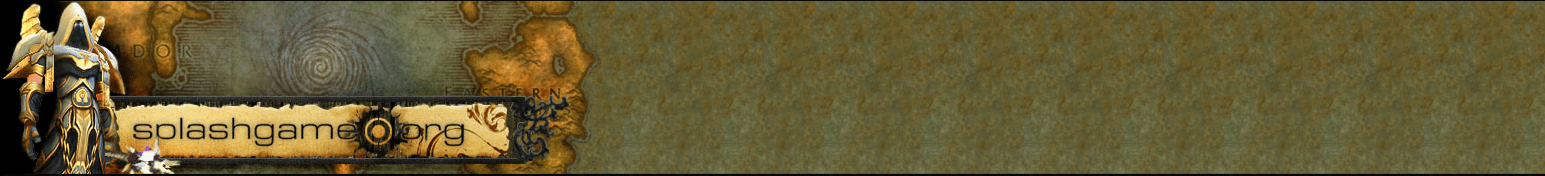pfUI is a revolutionary addon for World of Warcraft: Vanilla (1.12.1) designed to fully replace the original interface. Inspired by popular addons like TukUI and ElvUI, pfUI offers modern features and a minimalistic style that enhances usability right from the start. Completely written from scratch, it operates without third-party addons or libraries, ensuring a clean and efficient performance.
Key Features of pfUI
Modern Design:
pfUI brings a sleek, contemporary look to WoW Vanilla and TBC, making the game feel fresh and intuitive.
Complete UI Overhaul:
From chat windows to action bars, every element of the interface is revamped to provide better functionality and aesthetics.
Standalone Addon:
Unlike addon packs, pfUI is a single, cohesive addon that supports external addons like MobHealth3 and DPSMate without including them in the package.




Installation Guide (Vanilla)
- Download Latest Version ( Github / Splashgame.org Mirror )
- Unpack the Zip File
- Rename the Folder “pfUI-master” to “pfUI”
- Copy “pfUI” into WoW-Directory\Interface\AddOns
- Restart WoW
Essential Commands
- /pfui: Open the configuration GUI
- /share: Open the configuration import/export dialog
- /gm: Open the ticket dialog
- /rl: Reload the whole UI
- /farm: Toggle the Farm-Mode
- /pfcast: Same as /cast but for mouseover units
- /focus: Create a Focus-Frame for the current target
- /castfocus: Cast spell on focus frame
- /clearfocus: Clear the Focus-Frame
- /swapfocus: Toggle Focus and Target-Frame
- /abp: Addon Button Panel
Supported Languages
Includes specific code for various game clients:
- English (enUS)
- Korean (koKR)
- French (frFR)
- German (deDE)
- Chinese (zhCN)
- Spanish (esES)
- Russian (ruRU)
Recommended Addons:
- pfQuest: A simple database and quest helper.
- WIM, WIM (continued): Give whispers an instant messenger feel.
Plugins:
- pfUI-eliteoverlay: Add elite dragons to unit frames.
- pfUI-fonts: Additional fonts for pfUI.
- pfUI-CustomMedia: Additional textures for pfUI.
- pfUI-Gryphons: Add back the gryphons to your action bars.
All these are available from the official site of Shagu