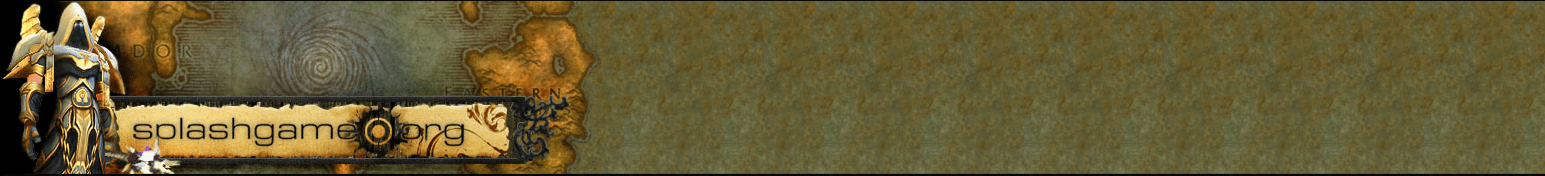Configuring Your Game Client for Optimal Performance
Client optimization is crucial to ensure a smooth and enjoyable gameplay experience. You’ll want to configure your game client to take full advantage of your system’s capabilities.
There’s also good reason to have a look at wow-tweaked/vanilla-tweaks that provides several QoL additions to the original client, read more on their github
Adjust your graphics settings, tweak your framerate, and optimize your network settings to ensure a seamless experience. You can find detailed guides on the Splashgame website to help you configure your client for optimal performance.
pfQuest, in particular, can be configured to provide you with real-time quest tracking and navigation, making it easier to explore the world of Azeroth.
Step-by-Step Guide to Getting Started
All you need to do to start playing World of Warcraft on Splashgame’s Free Community Realm is follow these simple steps:
| Step | Description |
| 1. Register a website account | Get verified and read our section on the BBS/Forums about creating a game account on our restricted webpage. |
| 2. Download and Setup the Game Client | Download the original 1.12.1 client, build 5875 from Sep 19 2006, and set up your preferred addons, such as pfUI & pfQuest. |
| 3. Launch the Game and Login | Start up the game and login using the username & password you created on our restricted webpage. |
| 4. Familiarize Yourself with the Game Interface | Get comfortable with the game’s UI and features. |
| 5. Start Your World of Warcraft Journey | Begin your adventure in Azeroth, complete quests, and explore the world. |
Launching the Game and Logging In
You’ve finally set up your game client and are ready to start your World of Warcraft journey. Launch the game and enter your username and password, which you created on Splashgame’s restricted webpage. Make sure to remember your login credentials, as you’ll need them to access your account. If you’re new to World of Warcraft, you might want to check out this thread on our BBS
Familiarizing Yourself with the Game Interface
Little by little, you’ll get accustomed to the game’s interface and features. Take some time to explore the different menus, such as the character screen, inventory, and quest log. You can also customize your UI to fit your playstyle. Familiarizing yourself with the game’s mechanics and features will help you navigate the world of Azeroth more efficiently. You can find plenty of resources online, including tutorials and guides, to help you learn the ropes.
Starting Your World of Warcraft Journey
Warcraft awaits! You’ve launched the game, logged in, and familiarized yourself with the interface. Now it’s time to start your adventure in Azeroth. Create your character, choose your race and class, and begin on quests to explore the world. Logging into the game for the first time can be overwhelming, but don’t worry, the Splashgame Community is here to help. With AI playerbots to assist you with quests and dungeons, you’ll be able to progress quickly and easily. And remember, the community is always available to answer any questions you may have.