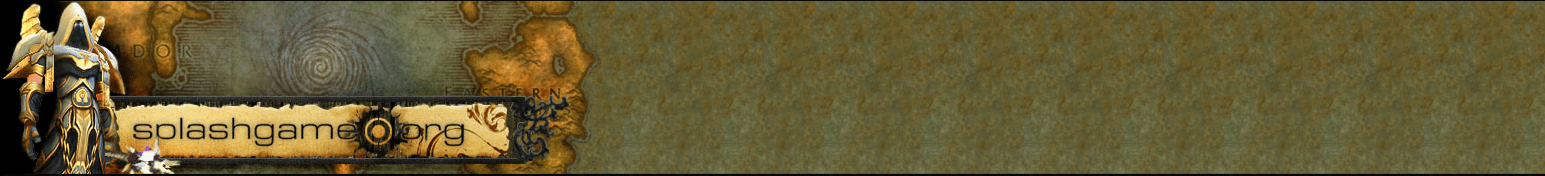Registering and Verifying Your Account
Many players are eager to investigate the world of Azeroth, but before you can start your adventure, you need to register and verify your account on Splashgame’s Free Community Realm.
Creating a Website Account
On the Splashgame website, you’ll find a registration page where you can create your account. Simply fill out the required information, such as your username and password, and provide a valid email address. This will be your login credentials for the website and eventually, your game account. Once you’ve completed the registration process, you’ll receive an email to confirm your account. Make sure to check your spam folder if you don’t see it in your inbox. Follow the instructions in the email to activate your account, and you’ll be able to access the website’s features.
Getting Verified and Accessing Restricted Pages
Website verification is an imperative step in gaining access to restricted pages, including the section on creating a game account. To get verified, you’ll need to follow the instructions provided on the website. This may involve providing additional information or completing a simple task to prove you’re a legitimate user. It’s crucial to get verified, as this will unlock access to imperative resources, including the guide on creating a game account. Without verification, you won’t be able to proceed with setting up your game account and start playing World of Warcraft on Splashgame’s Free Community Realm.
Setting Up Your Game Account
Pages on the website will guide you through the process of creating a game account. You’ll need to follow the instructions carefully, as this will ensure a smooth and successful setup. Make sure to write down your game account credentials, as you’ll need them to log in to the game client. Setting up your game account is a straightforward process, but it’s imperative to take your time and follow the instructions carefully. This will prevent any issues or errors that might prevent you from accessing the game. Verifying your game account is an imperative step in the setup process. You’ll need to confirm your account details to ensure that you’re the rightful owner of the account. This adds an extra layer of security to your account and prevents unauthorized access.
Downloading and Setting Up the Game Client
To get started with playing World of Warcraft on Splashgame’s Free Community Realm, you’ll need to download and set up the game client.
Acquiring the Original 1.12.1 Client
Game enthusiasts, rejoice! You’ll be using the original 1.12.1 client, build 5875 from September 19, 2006, to ensure an authentic Vanilla World of Warcraft experience. This client is as close to the original as possible, providing you with a nostalgic and immersive gameplay experience.
Make sure to download the correct client version to avoid any compatibility issues. You can find the download link on the Splashgame website, along with detailed instructions on how to install and set up the client.
Installing Preferred Vanilla WoW Addons (pfUI & pfQuest)
With your game client installed, it’s time to enhance your gameplay experience with some important addons. pfUI and pfQuest are highly recommended by the Splashgame community, and for good reason.
pfUI is a comprehensive user interface addon that streamlines your gameplay experience, providing a clean and intuitive interface. pfQuest, on the other hand, is a questing addon that helps you navigate the vast world of Azeroth, making it easier to complete quests and track your progress.
Addons like pfUI and pfQuest can greatly enhance your overall gameplay experience, so be sure to install them to get the most out of your time in Azeroth.