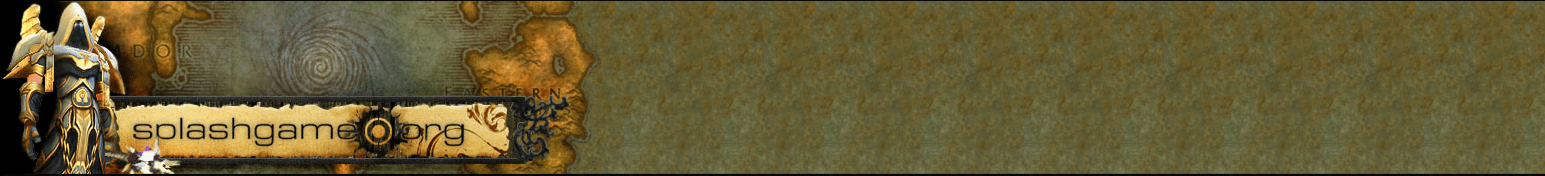Step 1: Open the Minecraft Launcher
- Locate and launch the Minecraft Launcher on your computer. This is the application used to manage your Minecraft game versions and settings.
Step 2: Select the Installations Tab
- Click on the
Installationstab at the top of the launcher. This tab allows you to create and manage different game profiles for various Minecraft versions.
Step 3: Create a New Installation
- Click on the
New Installationbutton. This will open a new window where you can customize your game profile. - Name your installation (e.g., “Minecraft 1.21.1”).
- Select the version by clicking on the dropdown menu under “Version.”
- Scroll through the list and find “release 1.21.1.”
- Choose a game directory (optional). This is useful if you want to separate your saves and mods for different versions.
- Select an icon for your installation (optional). This can help you quickly identify the installation from the list.
- Click
Createto save the new installation profile.
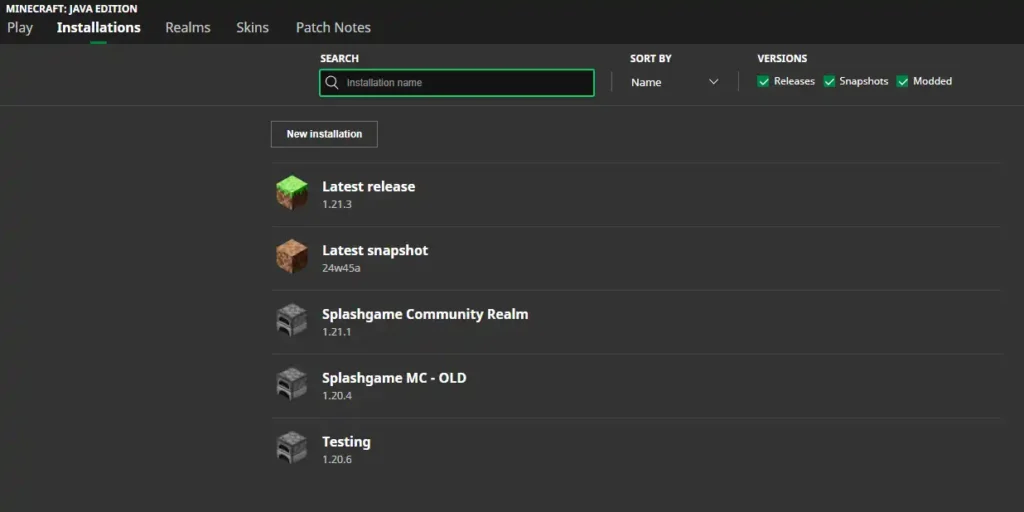
Step 4: Play the Game
- Go back to the
Playtab in the Minecraft Launcher. - Click on the dropdown menu next to the
Playbutton. You’ll see a list of your installations. - Select the profile you created for version 1.21.1.
- Click the
Playbutton to launch Minecraft with the selected version.
Step 5: Optional Mods and Customizations
- If you wish to install mods or resource packs for version 1.21.1, ensure they are compatible with this version.
- Download the mods and place them in the “mods” folder within the game directory specified in your installation profile.
- For resource packs, go to “Options” > “Resource Packs” in the Minecraft main menu to install and activate them.
Troubleshooting
- If the version 1.21.1 is not listed, ensure that your launcher is up-to-date. You can update it by restarting the launcher or downloading the latest version from the official Minecraft website.
- Check your internet connection if the game does not download or load correctly.
Downloads
JavaSetup8u431.exe (Released October 15. 2024)
Play and have fun!
Enjoy playing Minecraft Java Edition on version 1.21.1! Remember to explore, build, and have fun in your own or Splashgame’s Minecraft world. If you encounter any issues, please contact the team via the BBS
Also, if you have not played for a long while, you might have noticed the changed icons in the launcher’s different installations, read more from Mojang here: Our icons are changing